Blogger World
Friday 26 October 2012
How to Move from Blogger to WordPress in Just 6 Steps [Ultimate Guide]
This summary is not available. Please
click here to view the post.
Blogger.com Introduced Popular Posts and Blog Stats Gadgets
Blogger.com finally introduced two new exciting gadgets – Popular Posts and Blog’s Stats. Both the gadgets can be added straight from gadget directory by simply clicking “Add a gadget” from page elements page.
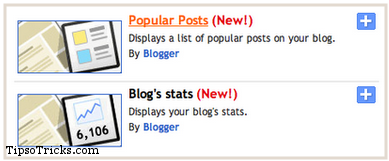
The Popular Posts gadget will automatically find and display your blog’s posts that have the most page views. You can optionally choose whether to display image thumbnails or post snippets in addition to the post title. You can also choose the time window to be used for calculating pageviews and the number of posts you’d like to display.
The Blog’s Stats gadget lets you show off pageview data of your blog, with a handful of configuration options that are easily controlled. You can choose from a variety of styles and display options to suit your blog. You have an option to select the time window to be used for calculating pageviews.
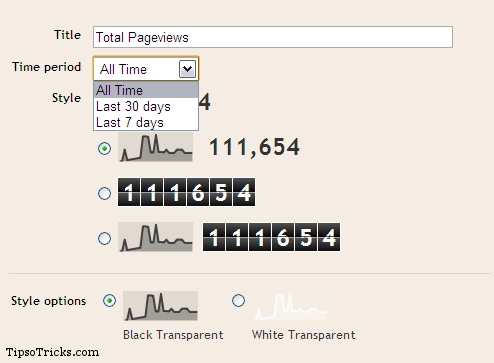
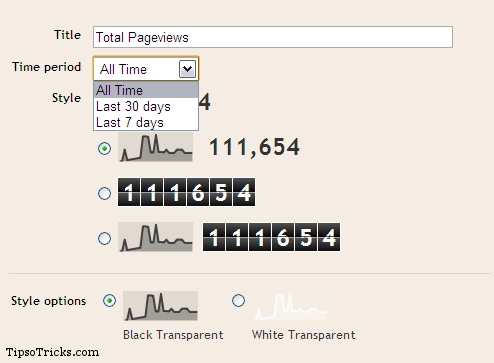
I’d say both the gadgets are very useful and long awaited. Specially the Popular Posts was the most demanded of all time and I’m sure blogger users would be exited to add these in their blogs.
Random Posts Widgets for blogger/blogspot blog show posts from your blog randomly. This is one of the tactics to keep readers interest alive in your blog and it’s content. Plus this widget helps in shuffling the articles from different labels of your blogger blog.
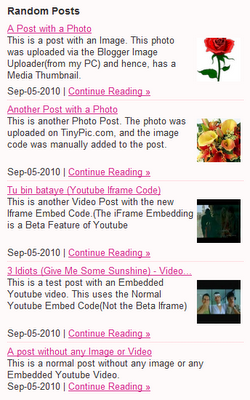
This new gadget is an advanced version of simple Random Post widget. This version generates thumbnails and summaries of posts’ content as well.
Follow the simple steps to install a “Random Posts with Thumbnails” Widget in your blogger blog.
1. Click the button to Add the widget.
Sign in to your blogger account (if you aren’t already)
2. Choose your blog from the drop down list (if you have multiple blogs) and Click “Configure Gadget”.
3. Make changes according to your needs.
Changes to widget will be reflected immediately in the preview pane.
4. Click Save after making changes.
You’ll be taken to your blog’s layout page, where you can drag and drop the widget where you want to show it.
How To Create Ebook Of Blogger/WordPress Blog [FREE]
Here is cool online app to convert your blog and its articles in a cool looking ebook that you may give to your readers, friends or anyone who wish to read your written articles offline. So here is the way to convert your blogger or wordpress blog in a (pdf) ebook.
1. Visit Blog2Book
Click On Start Now Button to start the process.
2. Enter the URL of the blog and select blog type (WordPress or Blogger).
Also select how you want to fetch post’s (by latest or Date range).
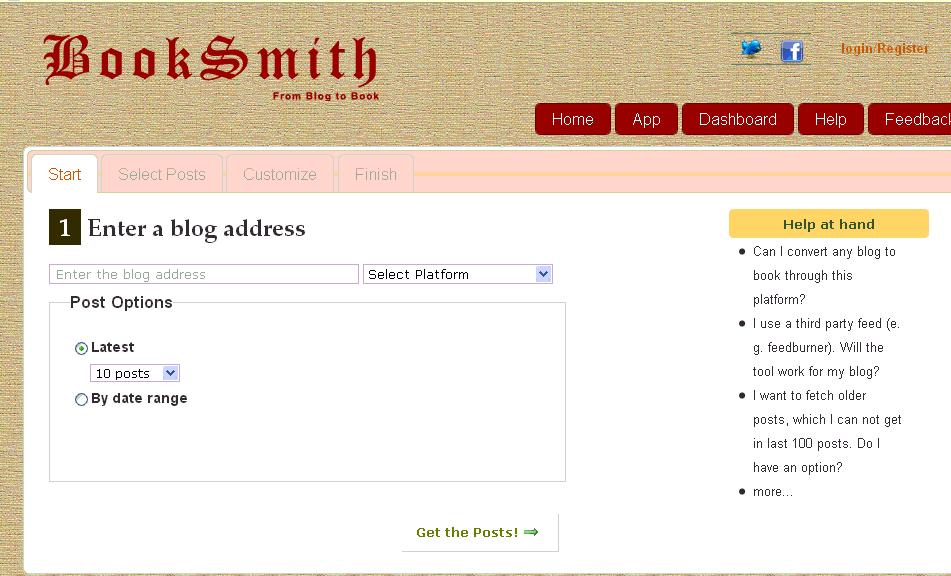
3. Click on Get the Posts!
This will grab all the posts.
Later, you can uncheck any post that you don’t want to include in your PDF.

In next step you can customize the PDF file.You can select not to include Images and publish date of posts.You can also add the title, subtitle, authors name and choose cover page.
Once you are done with customization click on Create my book! button.
It will take some time depending upon the number of posts to be included.
A link will be given to download in the end.
Cool, isn’t it?
How To Make Your Blogger Blog Mobile Friendly [Mobile Template]
Because of so many readers on mobile phones in today’s modern world, it’s equally important for a webmaster and blogger to make his/her blog mobile friendly so that readers and followers with mobile phone should get smaller and lighter version of the site without slowing down the load time on mobile phones.
There’s a good news for blogger how use blogspot/blogger.com platform to manage their blogs. Blogger.com team recently announced Mobile Templates For Blogger Blogs.
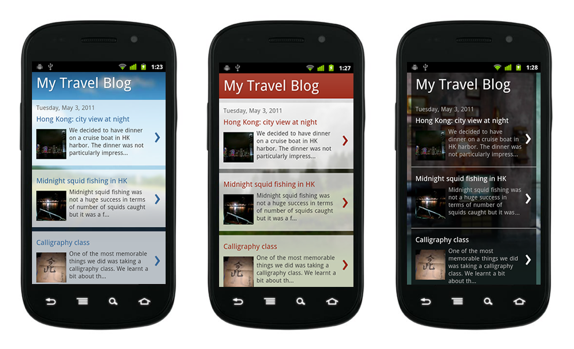
Now you can Enable Mobile Templates In Your Blogs Hosted In Blogger.com. You don’t need any technical skills to do this, it’s a built-in feature now and a click is required to convert your blog mobile friendly.
Step 1. Login To Blogger and choose your blog.
Step 2 . Open settings and then click on Template .
Here you’ll see Mobile Option Click On Setting Icon Below Mobile Template.
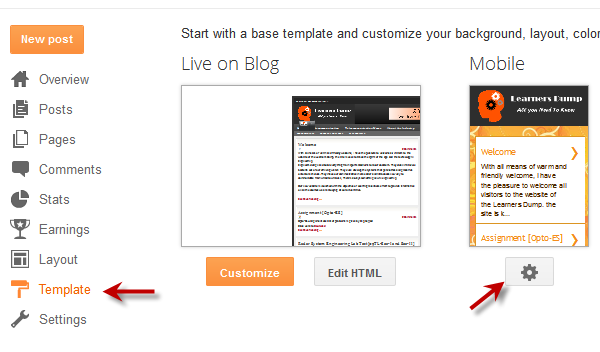
Step 3 . A popup box will appear, choose “Yes. Show mobile template on mobile devices.”
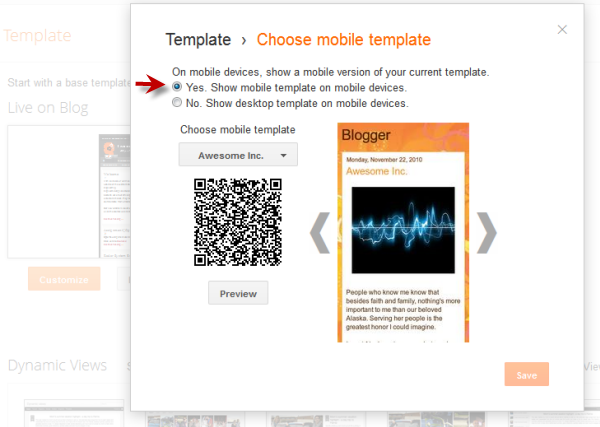
Here, you can optionally select a theme for mobile version of your blog too.
Step 4 . Press Save Button!
That’s it. Your blog will have two different templates now. One standard web version and other one for mobile devices.
Thursday 25 October 2012
Subscribe to:
Posts (Atom)
